STILL - Reference Manual
Contents
User interface
Effects
- Adjust
- Enhance
- Blurs
- Photo effects
- Artistic effects
- Edge effects
- Distortion effects
- Light and shadows
- Masks
- Borders
Area effects
Graphic objects
Editing images
Applying effects
Making collages
Presets
Importing
Exporting
Installation
More help
Masks
Chroma Key
Removes green or blue background from a photo and replaces it with another background image, color or texture.
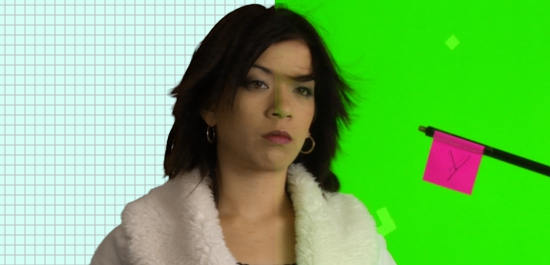
Color: Selects the color to make transparent.
Tolerance: Controls the width of the range of hues to be considered as key color.
Softness: Adds a gradual transition from opaque to transparent. Larger values yield softer edges and lower values yield harder edges and a more restrictive key.
Sharpness: Use this parameter to adjust the linearity of the edge transition slope. Lower values make the transition more linear, while larger values make the transition steeper increasing the sharpness of the edges.
Feather: Blurs the edges of the matte.
Spill Suppression: Enables or disables spill suppression.
Spill Replacement: Recolorize the spill area with the selected color.
Color Mask
Makes the selected color of the image transparent.

Channel: Channel to use for color selection (RGB, Hue, Chromiance).
Color: Color to mask.
Tolerance: Color tolerance.
Smoothness: Edge opacity smoothness.
Opacity: Opacity of the mask.
Invert: Invert masked area.
Rectangle Mask
Creates a rectangular mask.

Roundness: Corner roundness of the rectangle.
Scale: Mask scale.
Smoothness: Borders smoothness.
Circular Mask
Creates a circular shape mask.

Scale: Mask scale.
Smoothness: Borders smoothness.
Star Mask
Create a star shape mask.
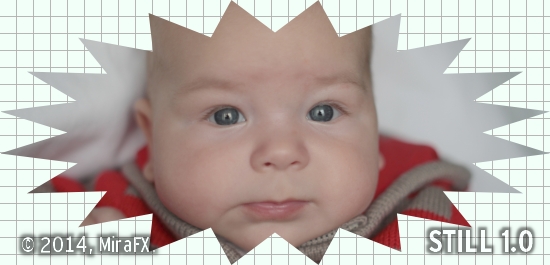
Points: Number of vertices of the star.
Radius: Inner radius of the star shape.
Scale: Mask scale.
Smoothness: Borders smoothness.
Polygon Mask
Creates a polygon shape mask.

Points: Number of vertices of the polygon.
Scale: Mask scale.
Smoothness: Borders smoothness.
Shape Mask
Creates a mask from a shape loaded from file.

Shape File: An SVG file contaning a single closed path.
Scale: Mask scale.
Smoothness: Borders smoothness.
