STILL - Reference Manual
Contents
User interface
Effects
- Adjust
- Enhance
- Blurs
- Photo effects
- Artistic effects
- Edge effects
- Distortion effects
- Light and shadows
- Masks
- Borders
Area effects
Graphic objects
Editing images
Applying effects
Making collages
Presets
Importing
Exporting
Installation
More help
Borders
Draws borders around images, text or vector objects. STILL offers several basic border shapes (rectangle, ellipse, star, polygon) and the possibility to create a border from an svg shape file.
Borders can be drawn as vectors (by checking the Render as vector option). This will preserve their quality when printed or exported to pdf.
Borders can be filled in the following ways:
Transparent: No fill.
Solid Color: Fill with a color and an opacity.
Gradient: Fill shape with a linear or radial two color gradient.
Pattern: Fill with a predefined pattern (square dots, round dots, horizontal lines, vertical line, cross lines, diagonal left, diagonal right, diagonal cross) or with a custom shape pattern from file.
Texture: Fill shape with a texture loaded from an image file. The texture image can be painted as tiles or resized to fit/stretch to the shape's dimensions.
Rectangle Border
Creates a rectangular border.

Border Size: Size of the border relative to the image size.
Inner Roundness: Inner corner roundness of the rectangle.
Outer Roundness: Outer corner roundness of the rectangle.
Render as Vector: Render border as vector.
Fill: Fill color or pattern of the border (solid color, gradient, shape pattern or image texture).
Circular Border
Creates a circular shape border.

Border Size: Size of the border relative to the image size.
Render as Vector: Render border as vector.
Fill: Fill color or pattern of the border (solid color, gradient, shape pattern or image texture).
Star Border
Create a star shape border.
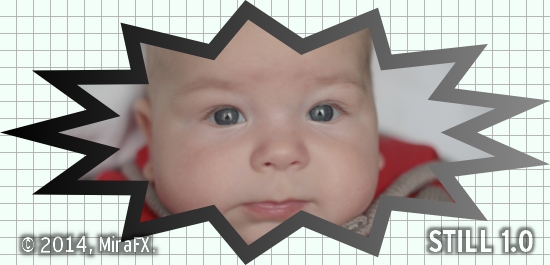
Points: Number of vertices of the star.
Radius: Inner radius of the star shape.
Border Size: Size of the border relative to the image size.
Render as Vector: Render border as vector.
Fill: Fill color or pattern of the border (solid color, gradient, shape pattern or image texture).
Polygon Border
Creates a polygon shape border.

Points: Number of vertices of the polygon.
Border Size: Size of the border relative to the image size.
Render as Vector: Render border as vector.
Fill: Fill color or pattern of the border (solid color, gradient, shape pattern or image texture).
Shape Border
Creates a border from a shape loaded from file.

Shape File: An SVG file contaning a single closed path.
Border Size: Size of the border relative to the image size.
Render as Vector: Render border as vector.
Fill: Fill color or pattern of the border (solid color, gradient, shape pattern or image texture).
