STILL - Reference Manual
Contents
User interface
Effects
- Adjust
- Enhance
- Blurs
- Photo effects
- Artistic effects
- Edge effects
- Distortion effects
- Light and shadows
- Masks
- Borders
Area effects
Graphic objects
Editing images
Applying effects
Making collages
Presets
Importing
Exporting
Installation
More help
Light and Shadow Effects
Glow
Adds a glowing effect to the bright areas of the image.

Amount: The amount of glow.
Radius: The size of the glowing aura.
Sharpness: Adjust edge sharpness of the glow.
Blending: Blending with the image.
Darks Glow
Adds a glowing effect to the dark areas of the image.

Amount: The amount of glow.
Radius: The size of the glowing aura.
Sharpness: Adjust edge sharpness of the glow.
Blending: Blending with the image.
Soft Glow
Adds a soft color glowing effect to the image.

Amount: The amount of glow.
Edges: Edge preservation.
Edge Glow
Adds a glowing effect to the edges of an image.

Radius: The size of the glowing aura.
Brightness: The amount of glow.
Blending: Amount of blending with the image.
Soft Light
Applies a soft dodge and burn effect to the image.

Range: The range to which the contrast is applied.
Intensity: Brightness.
Softness: Softness contrast curve.
Blending: Amount of blending.
Drop Shadow
Adds shadow to the borders of an image.
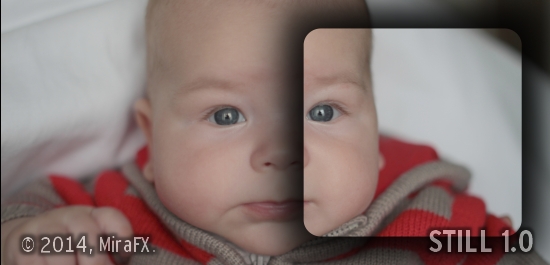
Size: The size of the shadow.
Feather: Adjust shadow smoothness.
Offset: The position of the shadow relative to the object.
Opacity: Opacity of the shadow.
Color: Color of the shadow.
